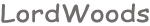How to Choose the Best QA Test Tools for Your Projects
Quality assurance (QA) plays a vital role in any project’s success. Whether you’re developing software, launching a website, or building an app, ensuring your final product is functional, user-friendly, and bug-free is non-negotiable. But how do you choose the best QA testing tools for your specific project? The answer isn’t one-size-fits-all.
Why Choosing the Right QA Tools Matters
Imagine spending weeks—or months—developing something only to discover critical issues just before launch. A strong QA process helps avoid that nightmare, saving you time, money, and stress. But not all tools are created equal. The wrong tool could slow down your testing, miss vital bugs, or even complicate collaboration among your team.
The right QA test tools will support your specific project needs, integrate seamlessly with your workflow, and empower your team to deliver top-notch results. So, how do you find tools that check all these boxes? Start by thinking about your project’s unique requirements.
What Does Your Project Need?
Before diving into a sea of options, step back and assess your project. What are its key features, and what challenges might arise during testing? Here are a few factors to guide you:
- Project size – A large-scale project with multiple features and integrations will need tools that can handle complexity. Smaller projects may require something simpler.
- Testing requirements – Are you focusing on functionality, performance, or user experience? Different tools specialize in different types of testing.
- Team expertise – Does your team have experience with coding and scripting, or would they benefit from more user-friendly, no-code options?
- Budget constraints – While some tools offer impressive features, they might be out of your price range. Look for solutions that align with both your technical needs and financial resources.
Taking the time to map out these needs will narrow your search and prevent you from choosing tools that don’t align with your goals.
Must-Have Features for QA Tools
Once you understand your project’s requirements, it’s time to zero in on the features that matter most. Here’s a checklist of must-haves to look for:
- Ease of Use – A tool should simplify your process, not complicate it. Look for intuitive interfaces and straightforward workflows.
- Integration Capabilities – Your QA tools need to work seamlessly with your existing development environment, including CI/CD pipelines, bug-tracking systems, and version control platforms.
- Automation Options – Automation saves time and reduces human error, especially for repetitive tasks like regression testing.
- Comprehensive Reporting – Clear and actionable reports help your team understand test results quickly and prioritize fixes.
- Scalability – Choose tools that can grow with your project. What works for a small project today might not meet the demands of a larger one down the road.
By focusing on these features, you’ll be equipped to choose tools that fit your workflow and deliver reliable results.
Balancing Manual and Automated Testing
When selecting QA tools, it’s essential to strike a balance between manual and automated testing. Automation is fantastic for tasks like running the same test across multiple devices or scenarios. But manual testing still has its place, especially when it comes to evaluating user experience or catching subtle issues that scripts might miss.
Your chosen tools should support both approaches. For example, some tools excel at scripting automated tests while also offering flexibility for manual checks. Think about how your team works best and ensure the tools align with that style.
Considering Cross-Platform and Cross-Browser Needs
If your project involves software or web development, testing across multiple platforms and browsers is likely a priority. The tools you choose should allow you to test how your product performs on different operating systems, screen sizes, and browser versions. This ensures that every user gets a seamless experience, no matter their device or preferences.
Team Collaboration Is Key
QA isn’t a solo activity—it’s a team effort. That’s why the tools you choose should facilitate collaboration. Features like shared dashboards, real-time updates, and integration with project management systems can help keep everyone on the same page.
Ask yourself: How easily can team members share test results, log issues, or contribute to test plans? The smoother the collaboration, the more efficient your QA process will be.
Don’t Forget Scalability and Future-Proofing
While it’s tempting to pick tools that meet your current needs perfectly, think ahead. Will these tools still work for you if your project scales or your team expands? Choosing tools that can adapt to your evolving requirements ensures you won’t need to switch systems mid-project—a headache no one wants.
Trust Your Team’s Input
Finally, involve your team in the decision-making process. They’ll be the ones using these tools daily, so their insights are invaluable. Arrange demos, test trial versions, and gather feedback before committing to a solution. This collaborative approach not only ensures you pick the right tools but also boosts team buy-in and adoption.
The Payoff of Smart QA Tool Selection
Selecting the right QA tools isn’t just about ticking a box; it’s about setting your project up for success. The right choice can mean smoother workflows, fewer delays, and a higher-quality final product. By taking the time to understand your project, focus on essential features, and consider your team’s needs, you’ll make a decision that benefits everyone involved.